Easy XAMPP(P) Development environment
You must be surprised to see title of this article and may be thinking what is so special about XAMPP(P)?
So hold on to your curiosity and you will see how it is easy to deploy this whole setup for Apache, MySQL, PHP, Perl and Python, FTP server, Mail server and other components in few minutes on windows. Yes, you read it correctly.
So XAMPP will install followings,
“Apache, MySQL, PHP + PEAR, Perl, mod_php, mod_perl, mod_ssl, OpenSSL, phpMyAdmin, Webalizer, Mercury Mail Transport System for Win32 and NetWare Systems v3.32, Ming, JpGraph, FileZilla FTP Server, mcrypt, eAccelerator, SQLite, and WEB-DAV + mod_auth_mysql. “ (Text snip from here.)
Interesting isn’t it?
Same steps will be also applied to Linux as well except for few CLI.
Before proceeding further let me underline few facts. The deployment that we will discuss is not for production use. It is solely for integrated development. This allow us to get started with our development efforts rather than looking at setup details.
You can download XAMPP from http://www.apachefriends.org/en/xampp.html.
Once you download it just extract it to a folder,
search for “xampp-control.exe” file and it will popup XAMPP control panel.
Start respective services and navigate to http://localhost and we are done :)
You can also see link to phpMyAdmin in your lower left pain on your box.
In order to support Python on your XAMPP, download and install Python add-on from http://sourceforge.net/project/showfiles.php?group_id=61776&package_id=113693

Delivered Every Tuesday.
Thank you! You have successfully subscribed to our newsletter.

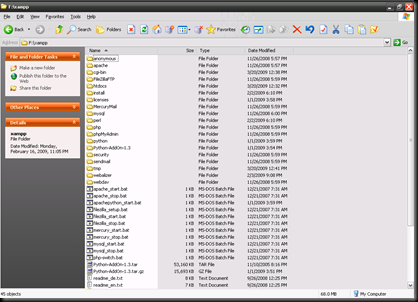




.jpg)
.jpg)
.jpg)
No comments:
Post a Comment
Your valuable comments are welcome. (Moderated)