Gmail: Inserting inline image support
Finally, Google has added support for adding inline images while composing an email similar to MS Outlook. For inserting images, you have to enable this feature ‘Inserting images’ from Settings->Labs menu as below.
Once you enable this feature under (Settings->) Labs tab, you will see following option (squared in Red color in below image) on toolbar while composing an email.
Below is dialog box (popup) opened when you click on insert image option above….
And after inserting an image it should look like this,
Thanks for reading this post.
Never miss an update. Subscribe and follow to stay informed. Delivered Every Tuesday.
We hate spam too, we will never share your details.

Mandar Pise
Opinions expressed by techsutram contributors are their own. More details
Mandar is a seasoned software professional for more than a decade. He is Cloud, AI, IoT, Blockchain and Fintech enthusiast. He writes to benefit others from his experiences. His overall goal is to help people learn about the Cloud, AI, IoT, Blockchain and Fintech and the effects they will have economically and socially in the future.
Weekly Newsletter
Never miss an update. Subscribe and follow to stay informed.
Delivered Every Tuesday.
Delivered Every Tuesday.
Thank you! You have successfully subscribed to our newsletter.
We hate spam too, we will never share your details.

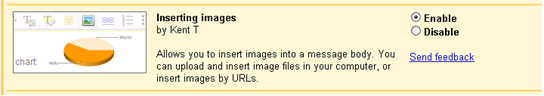






.jpg)
No comments:
Post a Comment
Your valuable comments are welcome. (Moderated)